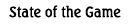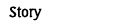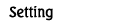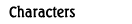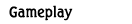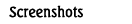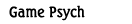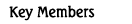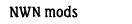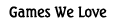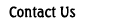Haha, I'm beginning to believe you bring me to places like this on purpose.
Sir Leonard Wildbrand
General Thoughts
Tortured Hearts™ is a non-linear game which allows almost complete freedom to explore areas and interact with the game world in any order the player chooses. To keep the plot from being compromised there are three choke points, places in the story where certain quests must be finished before new areas are opened. This prevents chaos. It does not mean that all possible quests in the first areas need to be finished, however. One choke point is to acquire a sailing ship. This can be done rather early after the beginning and the player can go on to new areas, or go back and do more in old ones. Another choke point is to fulfill the conditions for planar travel; this can’t be done until the player has a ship. Again, the player could focus on this problem and overcome it, still leaving many things to do in old areas. Aside from the prerequisites to pass these choke points, any quest order is possible, which makes each playing experience unique.
The game world is fully 3D; the viewpoint can be zoomed and rotated in 3600and the player avatar can go around objects, seeing all sides. The models and shading are in a cartoon style rather than photorealistic. Areas will have dynamic lighting and shadows, and a full range of weather effects. There will also be original music with themes for areas, characters, and action. We plan to implement voiceovers for important characters, information, cut scenes, ambient conversation, and general responses such as greetings and battle exclamations.
We will make Tortured Hearts™ for PC, Mac and Linux initially. However, we are using Unity 3D as a game engine and it will be relatively easy to expand to anything that's supported by Unity 3D.
Controls
There are two control schemes and one can be tweaked to a console type controller, the other to touch screen. Methods can be toggled in the options menu.
Method 1
In the first system, the mouse turns the viewpoint and ASDW/arrow keys simultaneously move the camera. The mouse scroll wheel slightly zooms in and out. The avatar and companions are loosely following the camera. A targeter icon is always in the center of the view, but it can be made invisible. When the targeter is over a usable object, clicking Right Mouse Button (RMB) brings up a circular menu with choices to examine, attack or pickpocket. Choices from this circular menu are made with Left Mouse Button (LMB). In attack mode the cursor becomes visible to be able to select targets and combat options simultaneously. The Inventory and Character Sheet interfaces are opened with LMB and all actions on them are accomplished with LMB clicks or click/drag. Escape closes the current conversation or the submenu screens. Many actions can be accomplished with hot keys from the keyboard; there is a default assignment that can be customized. Personal journal entries can be typed in using the keyboard.
Method 2
The second control system uses LMB for movement and actions, allowing for one-handed play. The ASDW/arrow keys will still turn and move the avatar but do not change the view. The mouse cursor is always visible and can be moved freely within the view of the screen, but nothing happens until the mouse is clicked or the cursor hits the screen edge. If the LMB is clicked on a non-active spot/object/friendly creature, the PC moves there but does nothing unless this sets off a trigger. The view follows the cursor until movement stops, then the view resets on the cursor and avatar in the center. If the LMB is clicked on a usable object it is picked up/opened/transition or other trigger fires. If LMB is clicked on a friendly creature a conversation is started. If LMB is clicked on a hostile object, combat is initiated. Or, if the player sees something and knows it will be active, he can put the cursor over it and click RMB which launches the circular menu as in Method 1. If the moving mouse cursor hits the edge of the screen, the scene starts to rotate around the avatar until the cursor is moved off.